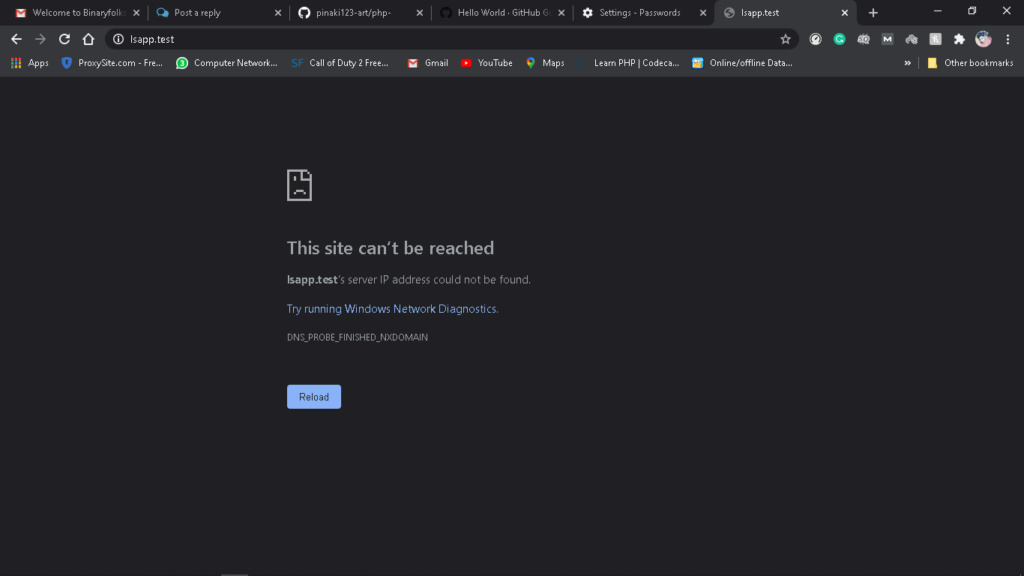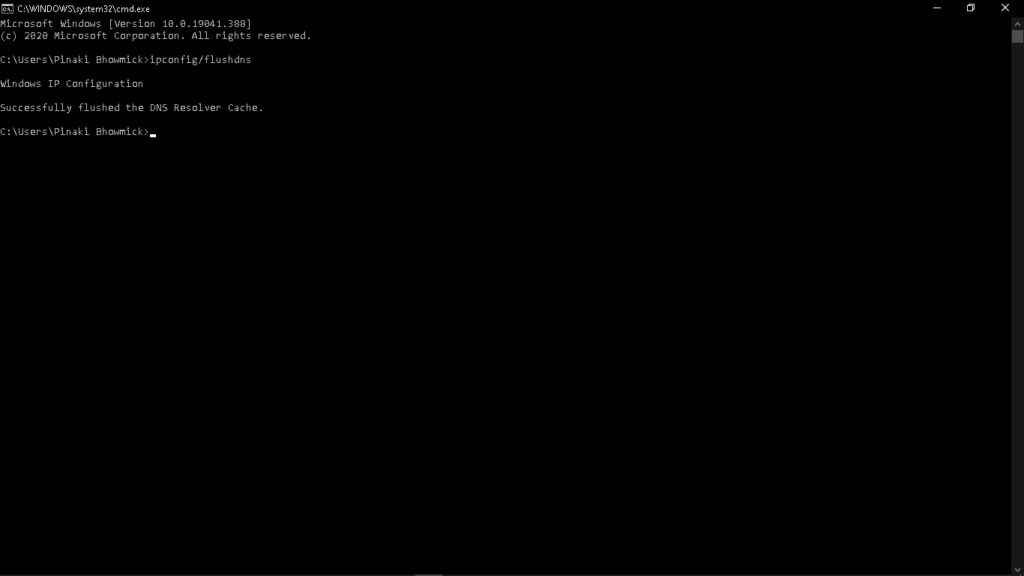Archived thread ... Don't post here. For New Problem Start New Thread
+5
pinakibhowmick
Mahasweta Bhowmick
sujoy98
assist2
assist1
9 posters
 assist1
assist1- Posts : 1
Join date : 2020-07-25
 Archived thread ... Don't post here. For New Problem Start New Thread
Archived thread ... Don't post here. For New Problem Start New Thread
Sat Jul 25, 2020 10:19 pm
My First Problem during Assignment ...
This is a Dummy post
This is a Dummy post
Yourstanmay and sujoy98 like this post
 assist2
assist2- Posts : 1
Join date : 2020-07-25
 Re: Archived thread ... Don't post here. For New Problem Start New Thread
Re: Archived thread ... Don't post here. For New Problem Start New Thread
Sat Jul 25, 2020 10:32 pm
Sample reply
Yourstanmay and sujoy98 like this post
 sujoy98
sujoy98- Posts : 19
Join date : 2020-07-25
Age : 25
 Re: Archived thread ... Don't post here. For New Problem Start New Thread
Re: Archived thread ... Don't post here. For New Problem Start New Thread
Sat Jul 25, 2020 11:14 pm
Sample reply !!
 Mahasweta Bhowmick
Mahasweta Bhowmick- Posts : 7
Join date : 2020-07-26
 Re: Archived thread ... Don't post here. For New Problem Start New Thread
Re: Archived thread ... Don't post here. For New Problem Start New Thread
Sun Jul 26, 2020 1:35 am
first of all you need to download xampp for local server then composer and git and which ever text editor you want to use, after downloading xampp start apache & Mysql aswell, then you need to install composer (as composer wants xampp file that is why firstly you need to install xampp) then click composer it will choose automatically the xampp path, click on next and next and it get insall. after that install git or git bash whatever u called, click next n next again next one pop up gets on ur screen choose last option "use the native window secure channel library"( we use it because as windows command prompt for ls commands), rest of all choose as default. After that install visual studio code (i use VSC) then open it then go to view then integrated terminal then type on terminal( cd.. enter , cd.. enter, cd xampp/htdocs enter, composer create-project laravel/laravel lsapp enter) after this laravel will installing on ur pc. After installing laravel change the directory type cd lsapp. Then go to project click on open file then click on c drive then goto xampp then click on htdocs then click ls app , all the file will open up.
Then for checking laravel goto browser type localhost/lsapp/public (enter) laravel interface will appear on ur screen , but there is a security issue for that u need to change the host file for that u need to follow some steps.
step 1- goto c drive then xampp then apache the extra then open up vhost file by using notepad, change virtual host file.
<virtualhost *:80>
documentroot "C:/xampp/htdocs"
servername localhost
</virtualhost>
virtualhost *:80>
documentroot "C:/xampp/htdocs/lsapp/public"
servername lsapp.test
</virtualhost>
then save the file.
After that open notepad as administrator then open file goto c drive , goto windows goto system 32 goto drivers goto etc change text document to all file choose .host file , then edit type
127.0.0.1 localhost
127.0.0.1 lsapp.test
After all this stop xampp and restart again.
Then goto browser type "lsapp.test" same laravel page will open up on ur screen.
THIS IS HOW YOU NEED TO INSTALL LARAVEL AND THEN ENJOY CODING!
THANK YOU.
I HOPE THIS MAY HELP YOU!
Then for checking laravel goto browser type localhost/lsapp/public (enter) laravel interface will appear on ur screen , but there is a security issue for that u need to change the host file for that u need to follow some steps.
step 1- goto c drive then xampp then apache the extra then open up vhost file by using notepad, change virtual host file.
<virtualhost *:80>
documentroot "C:/xampp/htdocs"
servername localhost
</virtualhost>
virtualhost *:80>
documentroot "C:/xampp/htdocs/lsapp/public"
servername lsapp.test
</virtualhost>
then save the file.
After that open notepad as administrator then open file goto c drive , goto windows goto system 32 goto drivers goto etc change text document to all file choose .host file , then edit type
127.0.0.1 localhost
127.0.0.1 lsapp.test
After all this stop xampp and restart again.
Then goto browser type "lsapp.test" same laravel page will open up on ur screen.
THIS IS HOW YOU NEED TO INSTALL LARAVEL AND THEN ENJOY CODING!
THANK YOU.
I HOPE THIS MAY HELP YOU!
pinakibhowmick, Mahasweta Bhowmick, Atim-Pramanik and Kishlay like this post
 pinakibhowmick
pinakibhowmick- Posts : 31
Join date : 2020-07-26
Age : 25
 Re: Archived thread ... Don't post here. For New Problem Start New Thread
Re: Archived thread ... Don't post here. For New Problem Start New Thread
Sun Jul 26, 2020 12:35 pm
 sujoy98
sujoy98- Posts : 19
Join date : 2020-07-25
Age : 25
 flush DNS.
flush DNS.
Sun Jul 26, 2020 1:13 pm
Try to flush DNS it may help
- Code:
ipconfig /release
- Code:
ipconfig /renew
- Code:
ipconfig /flushdns
pinakibhowmick likes this post
 pinakibhowmick
pinakibhowmick- Posts : 31
Join date : 2020-07-26
Age : 25
 Re: Archived thread ... Don't post here. For New Problem Start New Thread
Re: Archived thread ... Don't post here. For New Problem Start New Thread
Sun Jul 26, 2020 1:21 pm
 sujoy98
sujoy98- Posts : 19
Join date : 2020-07-25
Age : 25
 dns error
dns error
Sun Jul 26, 2020 1:29 pm
Do another step just clear your
- Code:
Host Cache
In the URL bar, enter
- Code:
chrome://net-internals/#dns
- Code:
Clear Host Cache
- Code:
Start
- Code:
Run
- Code:
cmd
- Code:
ipconfig /flushdns
 pinakibhowmick
pinakibhowmick- Posts : 31
Join date : 2020-07-26
Age : 25
 Re: Archived thread ... Don't post here. For New Problem Start New Thread
Re: Archived thread ... Don't post here. For New Problem Start New Thread
Sun Jul 26, 2020 1:51 pm
 sujoy98
sujoy98- Posts : 19
Join date : 2020-07-25
Age : 25
 Dns
Dns
Sun Jul 26, 2020 1:56 pm
Okay, I will let you know if i come up with something.
pinakibhowmick likes this post
 pinakibhowmick
pinakibhowmick- Posts : 31
Join date : 2020-07-26
Age : 25
 Re: Archived thread ... Don't post here. For New Problem Start New Thread
Re: Archived thread ... Don't post here. For New Problem Start New Thread
Sun Jul 26, 2020 2:05 pm
ok you can msg me in WhatsApp
 Sumannandi
Sumannandi- Posts : 6
Join date : 2020-07-26
 Re: Archived thread ... Don't post here. For New Problem Start New Thread
Re: Archived thread ... Don't post here. For New Problem Start New Thread
Sun Jul 26, 2020 2:15 pm
I did all the necessary things but at the end the Laravel welcome page does not open.
 sujoy98
sujoy98- Posts : 19
Join date : 2020-07-25
Age : 25
 Laravel prob.
Laravel prob.
Sun Jul 26, 2020 2:22 pm
@Sumannandi
Be more descriptive about your problem please.
Be more descriptive about your problem please.
 pinakibhowmick
pinakibhowmick- Posts : 31
Join date : 2020-07-26
Age : 25
 Re: Archived thread ... Don't post here. For New Problem Start New Thread
Re: Archived thread ... Don't post here. For New Problem Start New Thread
Sun Jul 26, 2020 2:53 pm
 AdminAdmin
AdminAdmin- Posts : 3
Join date : 2020-07-25
 Re: Archived thread ... Don't post here. For New Problem Start New Thread
Re: Archived thread ... Don't post here. For New Problem Start New Thread
Sun Jul 26, 2020 3:38 pm
Please keep all your communication via forum only ... no direct communication bypassing the forum pls.pinakibhowmick wrote:ok you can msg me in WhatsApp
 pinakibhowmick
pinakibhowmick- Posts : 31
Join date : 2020-07-26
Age : 25
 Re: Archived thread ... Don't post here. For New Problem Start New Thread
Re: Archived thread ... Don't post here. For New Problem Start New Thread
Sun Jul 26, 2020 3:42 pm
Admin wrote:Please keep all your communication via forum only ... no direct communication bypassing the forum pls.pinakibhowmick wrote:ok you can msg me in WhatsApp
ok
 Saahil Kumar Shaw
Saahil Kumar Shaw- Posts : 6
Join date : 2020-07-25
 Re: Archived thread ... Don't post here. For New Problem Start New Thread
Re: Archived thread ... Don't post here. For New Problem Start New Thread
Sun Jul 26, 2020 3:46 pm
Instead of using xampp use laragon it is more easy to understand and installation of composer and laravel is easy through it.
 Sumannandi
Sumannandi- Posts : 6
Join date : 2020-07-26
 Re: Archived thread ... Don't post here. For New Problem Start New Thread
Re: Archived thread ... Don't post here. For New Problem Start New Thread
Mon Jul 27, 2020 2:37 pm
@sujoy98
after this.....
G:\Xampp\htdocs\laravel>php artisan serve
Laravel development server started: <http://127.0.0.1:8000>
[Mon Jul 27 14:35:25 2020] PHP 7.4.8 Development Server (http://127.0.0.1:8000) started
the laravel welcome does not open
after this.....
G:\Xampp\htdocs\laravel>php artisan serve
Laravel development server started: <http://127.0.0.1:8000>
[Mon Jul 27 14:35:25 2020] PHP 7.4.8 Development Server (http://127.0.0.1:8000) started
the laravel welcome does not open
 Saahil Kumar Shaw
Saahil Kumar Shaw- Posts : 6
Join date : 2020-07-25
 Re: Archived thread ... Don't post here. For New Problem Start New Thread
Re: Archived thread ... Don't post here. For New Problem Start New Thread
Mon Jul 27, 2020 2:44 pm
Can you ping the error or pic of what its opening?
 Sumannandi
Sumannandi- Posts : 6
Join date : 2020-07-26
 Re: Archived thread ... Don't post here. For New Problem Start New Thread
Re: Archived thread ... Don't post here. For New Problem Start New Thread
Mon Jul 27, 2020 4:05 pm
@Saahil Kumar Shaw
it says "can't reach the page"
it says "can't reach the page"
 Saahil Kumar Shaw
Saahil Kumar Shaw- Posts : 6
Join date : 2020-07-25
 Re: Archived thread ... Don't post here. For New Problem Start New Thread
Re: Archived thread ... Don't post here. For New Problem Start New Thread
Mon Jul 27, 2020 4:34 pm
Check wheather your apache server ia running correctly or not. This type of problem mainly arises when the server is unable to access the port 80.
For checking your port is working or not type - localhost on your browser. If there is problem of Apache try to change port no. and after that also if the problem persists update php version. My recommendations go for the latest php version with threading and avoid non threaded version.
For checking your port is working or not type - localhost on your browser. If there is problem of Apache try to change port no. and after that also if the problem persists update php version. My recommendations go for the latest php version with threading and avoid non threaded version.
 Sumannandi
Sumannandi- Posts : 6
Join date : 2020-07-26
 Re: Archived thread ... Don't post here. For New Problem Start New Thread
Re: Archived thread ... Don't post here. For New Problem Start New Thread
Mon Jul 27, 2020 10:06 pm
I have the latest version........but nothing works.
 arunabha1998
arunabha1998- Posts : 5
Join date : 2020-07-25
 Re: Archived thread ... Don't post here. For New Problem Start New Thread
Re: Archived thread ... Don't post here. For New Problem Start New Thread
Mon Jul 27, 2020 10:52 pm
Check the web.php file and inside get place '/' and in return place 'welcome'. it will open as it opened earlier. You might have changed the functions that's why it's malfunctioning.
 Sumannandi
Sumannandi- Posts : 6
Join date : 2020-07-26
 Re: Archived thread ... Don't post here. For New Problem Start New Thread
Re: Archived thread ... Don't post here. For New Problem Start New Thread
Tue Jul 28, 2020 2:04 am
No I did not change anything.
By the way where can I get the web.php file?
By the way where can I get the web.php file?
 Saahil Kumar Shaw
Saahil Kumar Shaw- Posts : 6
Join date : 2020-07-25
 Re: Archived thread ... Don't post here. For New Problem Start New Thread
Re: Archived thread ... Don't post here. For New Problem Start New Thread
Tue Jul 28, 2020 8:47 am
@sumannandi web.php file is located in routes directory you can find it in laravel proj directory. First open the laravel project using phpstorm or sublime text 3 and find the route directory there.
 sujoy98
sujoy98- Posts : 19
Join date : 2020-07-25
Age : 25
 Re: Archived thread ... Don't post here. For New Problem Start New Thread
Re: Archived thread ... Don't post here. For New Problem Start New Thread
Tue Jul 28, 2020 8:50 am
This was a sample post, please create a new post for any errors
Admin likes this post
 Sumannandi
Sumannandi- Posts : 6
Join date : 2020-07-26
 Re: Archived thread ... Don't post here. For New Problem Start New Thread
Re: Archived thread ... Don't post here. For New Problem Start New Thread
Tue Jul 28, 2020 1:56 pm
Inside web.php , this is already written over there:-
<?php
Route::get('/', function () {
return view('welcome');
});
 Saahil Kumar Shaw
Saahil Kumar Shaw- Posts : 6
Join date : 2020-07-25
 Re: Archived thread ... Don't post here. For New Problem Start New Thread
Re: Archived thread ... Don't post here. For New Problem Start New Thread
Tue Jul 28, 2020 2:52 pm
Its ok no problem with this files. The problem lies in your apache and php. https://windows.php.net/download/
Visit this site download the VC15 X64 Thread Safe zip file of 24.83 mb. Copy paste the file on your php directory where your previous version is installed. Make new folder named exactly as the zip file and extract the contents of zip file under that folder you created.
Now go to the menu of your laragon or xampp, then, php->version->select the folder namely(php-7.4.8-Win32-vc15-x64).
Then start the apache and mysql. Then on terminal cd into the project directory and try php artisan serve.
If after all this if it doesnt works then first type and check you localhost is working or not or uninstall and install a fresh setup of softwares.
Visit this site download the VC15 X64 Thread Safe zip file of 24.83 mb. Copy paste the file on your php directory where your previous version is installed. Make new folder named exactly as the zip file and extract the contents of zip file under that folder you created.
Now go to the menu of your laragon or xampp, then, php->version->select the folder namely(php-7.4.8-Win32-vc15-x64).
Then start the apache and mysql. Then on terminal cd into the project directory and try php artisan serve.
If after all this if it doesnt works then first type and check you localhost is working or not or uninstall and install a fresh setup of softwares.
 arunabha1998
arunabha1998- Posts : 5
Join date : 2020-07-25
 Problem connecting to database
Problem connecting to database
Tue Jul 28, 2020 9:20 pm
can't get over this problem.
Permissions in this forum:
You cannot reply to topics in this forum|
|
|